Team meetings come in many different shapes and sizes these days, from online meetings to coffee catchups and your run-of-the-mill boardroom meetings.
No matter where you’re meeting with your team or what the meeting is for, you don’t want any of the participants to come out of the meeting thinking ‘this could have been an email’. Here’s how to run a productive and engaging meeting, every time.
Before the meeting
As the saying goes, by failing to prepare, you are preparing to fail. From a quick team catch-up to the pitch of a lifetime, it’s important to prepare everything you need before your meeting.
Send out a calendar invite
I don’t know about you, but we would be lost without Outlook calendar. Days or even weeks before your meeting, send out a calendar invite to all those attending. Including a summary of what the meeting will be about can also be super helpful to those attending and allows them to prepare their notes. If the meeting is going to be a recurring event, you can make calendar invites reoccurring in the email settings in outlook.
If you’ve had a few recipients not respond to the calendar invitation, send them a follow-up email (read our blog on writing a killer follow-up email here) to confirm their attendance.
Set an agenda
Like including a summary of what the meeting is about in your calendar invite, setting an agenda and sending this out to meeting attendees prior to the meeting sets a tone for the meeting and will ensure that the meeting (and the meeting attendees) stay on task.
The time you spend planning an agenda will likely save time for you and the meeting attendants in the long run. The agenda should include a clear set of topics, objectives, takeaways and timeframes that everyone can work towards.
While it’s normal for conversations in meetings to go off-topic (were you also stuck in traffic? Did you watch that episode…) an agenda allows you to bring the conversation back to the task or goal at hand.

During the meeting
Have a minute taker
There’s nothing worse than having a great idea in a meeting, only to realise weeks later you forgot to write it down and now that idea is lost in the abyss of your busy life.
Que your meeting minute taker.
We’re not talking word-for-word but assigning someone to take notes throughout the meeting allows your team to come back to what was discussed, refer to actionable items and prepare content to be discussed in the next meeting.
Allow time for brainstorming
Brainstorming encourages open and ongoing collaboration to solve problems, inspires creative and critical thinking and generates innovative ideas. Setting time aside at the end of each agenda item, or at the end of the meeting will allow your team to bring their ideas to the table, whilst still encouraging the flow and trajectory of the meeting.
We also highly encourage setting up brainstorming sessions with your team that are less formal than a traditional meeting. Think bean bag chats and snacks or a coffee catch-up – sometimes a less formal setting will put your team at ease and can provide a ‘safe space’ to share creative ideas.
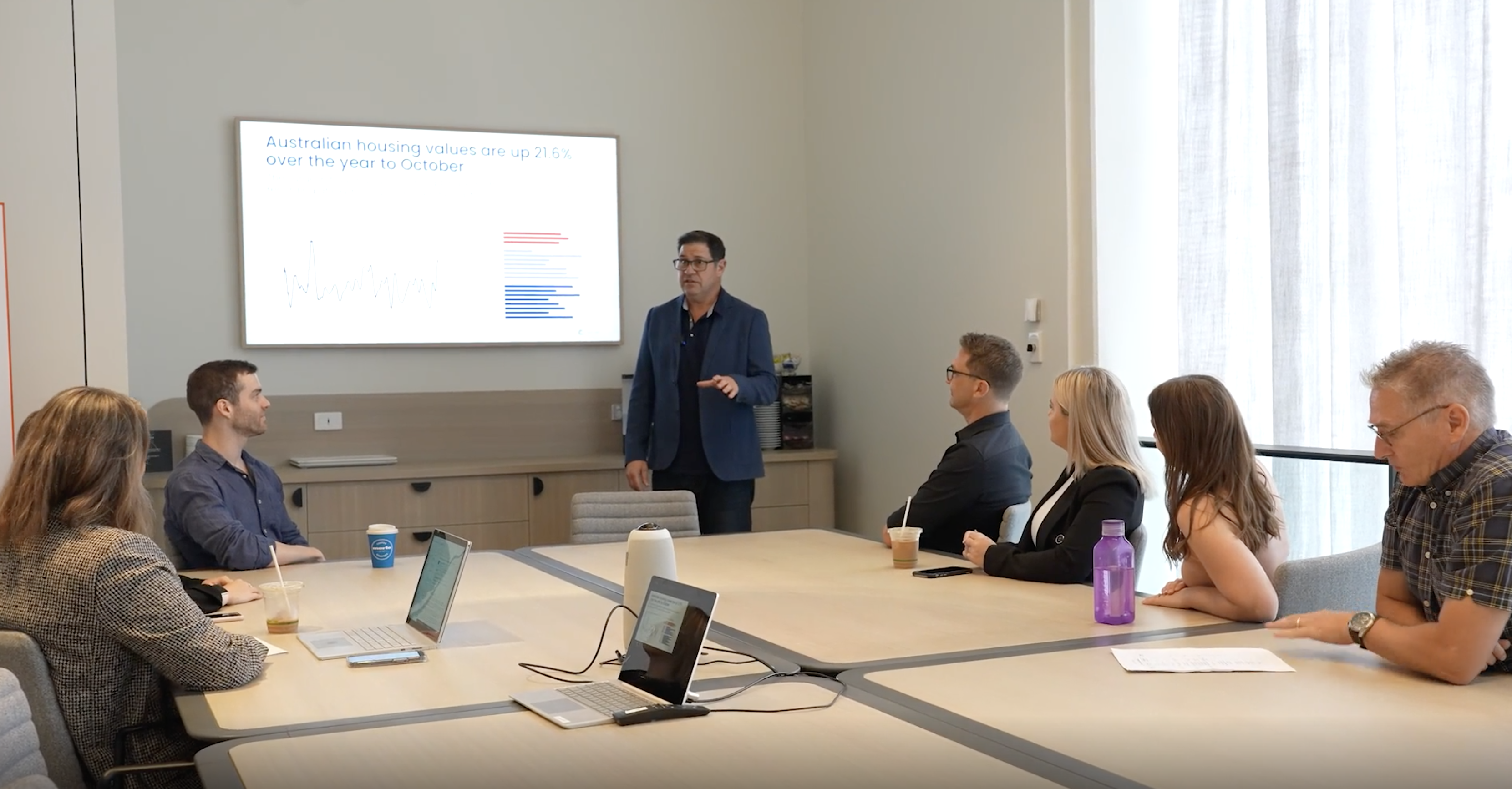
Set a timer
Setting a meeting timer (and sticking to it) is great for teams that tend to run meetings over time. Having a productive meeting is fantastic, but you need to ensure that you have enough time in your day to action the meeting tasks and balance your everyday workload.
Keep your audience engaged
Struggling to get a point across or finding that your attendees aren’t engaging with your meeting content? Visual aids, through a PowerPoint presentation, hand-outs, or a video enable attendees to pair important concepts with the images.
Have a quick turnaround time to run a meeting? Something as simple as adding colour to a graph (green=profit, red=loss) can help reinforce a message and streamline the group's actions.

Post-meeting protocols
Distribute meeting minutes
Distribute meeting minutes with the team as quickly as possible after the meeting but ensure that you make the minutes ‘speak’ your team's language. Whether simply sharing the file in Microsoft Teams works well for your team or creating a more interactive task list on Asana or Monday would enable your team to easily put the ideas in motion – make the minutes work for your team, not the other way around!
Put actionable items in motion
After you’ve distributed the minutes in your team's language, be sure to allocate participants to tasks, set due dates and organise a follow-up meeting to run through where everyone is at with their tasks. This helps keep your team accountable and allows them to be clear of your overall goal!
Our team meeting key takeaways?
- Outlook is your friend – send out a calendar reminder and distribute the agenda
- Assign a minute keeper and a timekeeper
- Allow time for creative thinking
- Visuals are a go
- Always send out meeting minutes and make them speak your team’s language
- Set expectations, goals, and due dates – the price of greatness is responsibility!
For more career tips, tricks and advice follow us on @lifeatplace and @propertycareer. Loving this content? Check out more of our career blogs here.
